Building a GUI pomodoro in Rust
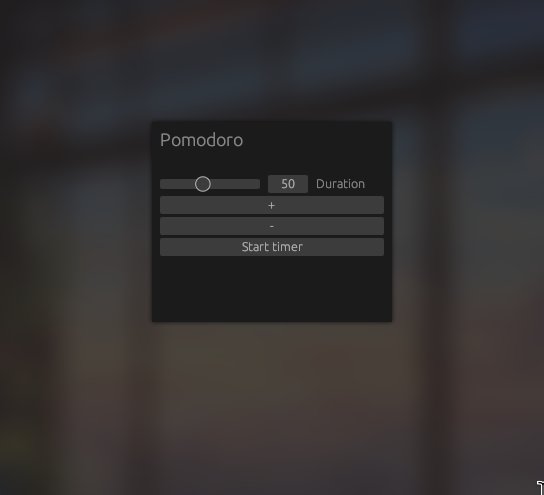
Project repo here
Motivation
Durign the summer of 2023, I planned to learn my first somewhat low-level language. I’d already heard of Rust as a blazingly fast, safe and up and coming programming language. I read the Book and wanted to implement my first program in Rust to get to know the language. I had also some hopes to analyze my own behaviors with the help of the collected data.
Overview of the Pomodoro
If you don’t know what the pomodoro technique is, here is the link to the wiki article: Pomodoro Technique. I build a GUI with the help of the egui library and used threads to count down and update the interface. It collects data only in the pomodoro directory (see below).
Features
- Simple and easy to use gui.
- Notification at end of the session
- Sound played at end of the session
- Register the pomodoro sessions in the data directory (
$XDG_DATA_HOMEor$HOME/.local/share/pomodoroon Linux,FOLDERID_RoamingAppData\pomodoroon Windows and$HOME/Library/Application/pomodoroSupport on macOS). The data is saved in thecsvformat.
Installation
To install the timer from the source, you need Rust installed on your system. To install it, follow this link.
-
Clone the repo:
git clone https://github.com/SimonTheoret/timer -
Change the current directory adnd build the binary:
cd timer cargo build --release -
Move the binary to a
binfolder:mv ./target/release/timer_rust /bin 4.(**Optional**) Give an alias to the timer in your `.zshrc` or `.bashrc` file: alias timer='timer_rust'